External App Integration Request
About External Apps Already Integrated in Rutgers Canvas
There are many external apps available in Rutgers Canvas to meet the diverse needs of Rutgers instructors. Available external apps are for all Canvas course sites (with some exceptions). Each external app page states if the external app requires a pre-existing account and if the app is provided for free, as part of an enterprise license, or by student purchase. Some external apps are provided by your campus, school, or department and will not be listed.
External applications (external apps) provide additional functionality beyond native Canvas tools. External app integration in Canvas may provide users with simplified account creation, single sign-on with Rutgers NetID, presentation of content, different assignment types, and grade passback. The available features are determined by the vendor and method of integration.
External apps may be accessed in Canvas via the course navigation, Canvas Modules, or a Canvas assignment. In the course navigation, most external apps are hidden by default so you will need to manage your course navigation links to enable them in your course. Please review the available external apps and associated documentation.
If an existing external app does not meet your needs, then you can explore integration options.
How to Share Integration Information with Rutgers Canvas Admins
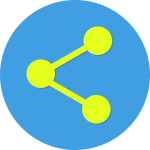
Integration information (consumer keys and shared secrets) will not be accepted via email from neither the vendor nor the course instructor. Consumer keys and shared secrets are similar to a username and password. Integration information must be shared from the vendor using a synchronous meeting, encrypted email, or other secure methods such as One Time Secret.
When Will I Get Access to the Requested App?

The required review and integration process may take 4-6 months. This length of time is required to ensure that the tool/vendor meets security controls and adequate testing has been completed. The length of time is also dependent on vendor responsiveness and security reviews.
Course-level Integrations & the App Tab in your Course Settings
Canvas instructors have the option for course-level integration. All Canvas courses contain the App Center (External Apps tab) in their course settings to allow instructors to install external apps into their course only. The App Center lists apps that are easily integrated in Canvas and inclusion in the App Center does not imply that Rutgers has a license to use the service. Please review the available external apps to see if one of these alternatives may meet your needs.
Please refer to these Canvas Guides:
- How do I use the Canvas App Center in a course?
- How do I add an external app in a course?
- How do I configure an external app for a course using a URL?
- How do I configure an external app for a course using XML?
- How do I configure an external app for a course using a client ID?
- How do I configure an external app for a course using an LTI 2 Registration URL?
- How do I configure a manual entry external app for a course?
- How do I manage external app placements for a course?
Course-level integrations may not be available if the vendor requires a license for integration, a root- or sub-account integration, or if the method of integration requires unrestricted access to Rutgers Canvas data. As vendors migrate to the newest integration standards, integration without intervention of a Canvas admin is rare. Higher security standards often necessitate the involvement of a Rutgers Canvas admin.
Subject-, School-, or Campus-level Integrations
When a course-level integration is unavailable, then it may be possible to integrate the external app at the appropriate account-level in Rutgers Canvas. Rutgers Canvas is divided into nested set of accounts (akin to folders) with the broadest hierarchy starting at Rutgers University, and is divided into campus, school, and subject.
Your school- or campus-based Canvas admin may be able to assist you with an integration that does not require a developer key. Unscoped developer keys will not be issued for external apps used in one Canvas account (Rutgers department or school).
Canvas-wide Integrations
It may be beneficial for the Rutgers community for an external app to be integrated at the top-level/main/root account or a root account integration may be the only available method for integration. External apps to be integrated at the root account of Rutgers Canvas must meet these requirements:
- Available for use by all Rutgers Canvas users in credit and noncredit courses.
- Free, student-pay, or purchased through an enterprise license.
- A Rutgers Third-Party Security Review is completed with a score of 1440 or lower (Medium Risk or lower) (submitted by Rutgers Canvas Admin).
- Integration information is shared by a secure encrypted method (completed by vendor).
- Completion of an Accessibility Risk Assessment (submitted by Rutgers Canvas Admin).
- It is recommended that requests for integration be received 4-6 months prior to the target semester start to give adequate time for security review, testing, and documentation.
Integration requests are not synonymous with a request to purchase a license for an external app. Licensing terms should be determined before completing the External App Integration Request.
External App Integration Request
If you are requesting integration for an application developed by a Rutgers unit, please review Requesting Canvas Access for Rutgers-Developed Applications for information on admin access, resource accounts, developer keys, and access tokens.