CSS Course Roles Role in Canvas
This page contains information about how the Course Scheduling System Course Roles are provisioned into Canvas from the Rutgers Course Scheduling System.
Visit the Course Roles and Permissions to view the permissions chart.
In the Rutgers Course Scheduling System, the Section Detail page allows users from both academic departments and the scheduling office to add instructors of record. Once the user adds an instructor, he or she may edit the Course Role. 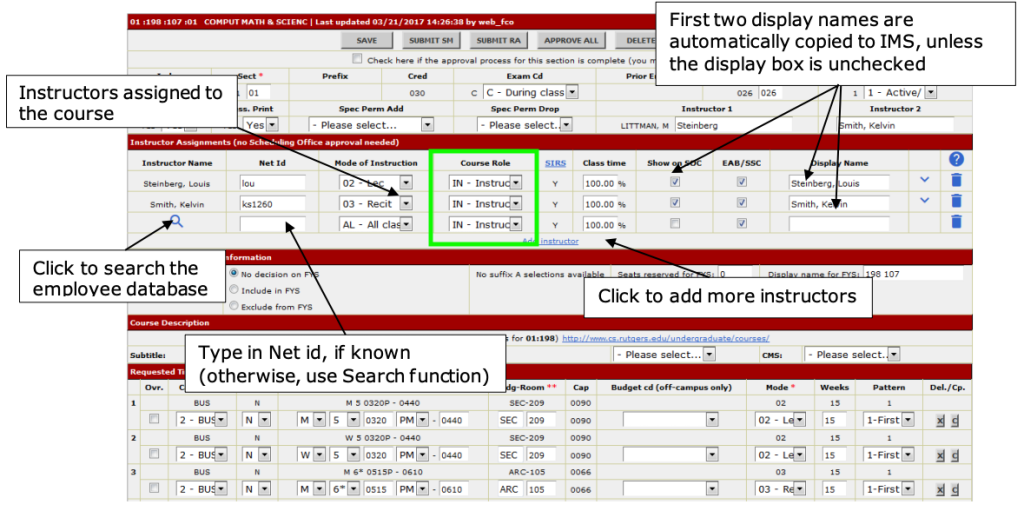
There are five course roles that will sync with Canvas and add the user to the course site.
IN – Instruction – Primary will be added to Canvas as “Teacher.”
- This person is teaching in the classroom, and is the primary (or one of the primary) individuals responsible for the course.
RL – Recitation/Lab Leader will be added to Canvas as “TA.”
- This person is teaching in a classroom, typically for the recitation period or lab portion of a lecture-and-lab course section. If there’s a Recitation/Lab Leader, there should also be an Instruction – Primary for the lecture portion of the course.
CC – Course Coordinator will be added to Canvas as “Course Coordinator,” which is a Canvas teacher-based role.
- This person is responsible for coordinating the administration of all sections of a multi-sectioned course. If there’s a Course Coordinator, there should also be an Instruction – Primary for the lecture portion of the course.
UI – Undergraduate Peer Instructor will be added to Canvas as “Undergraduate Course Assistant,” which is a Canvas TA-based role.
- This person is teaching in the classroom, and may or may not be the primary individual responsible for the course.
- This person will have access to the Canvas gradebook.
CA – Course Assistant will be added to Canvas as “Observer,” which is a non-editing/non-participating Canvas role.
- This person assists with the administration of the course. If there’s a Course Assistant, there should also be an Instruction – Primary for the lecture portion of the course (otherwise, a warning is displayed, but the user may continue).
Course Coordinators will receive the same notifications as the Teacher Role. You can change the default settings by setting your own notification settings. See How do I manage my Canvas notification settings?