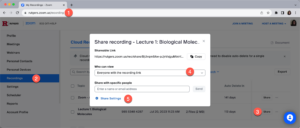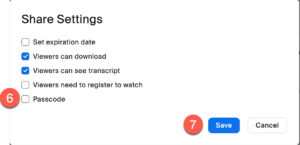Students attempting to access Zoom meeting recordings in Canvas are unable to play the recording. When the recording opens in a tab, the meeting password is not included.To allow access to meeting recordings in Canvas, course instructors will need to do the following for each recording.
- Log into the Rutgers Zoom web portal.
- Access Recordings in the left-hand navigation.
- For each recording to be viewed in Rutgers Canvas, click Share.
- Under Who can view, change the drop down to Everyone with the recording link.
- Click Share Settings.
- Uncheck the box next to Passcode.
- Click Save.
Rutgers IT is working with Zoom to resolve this issue.