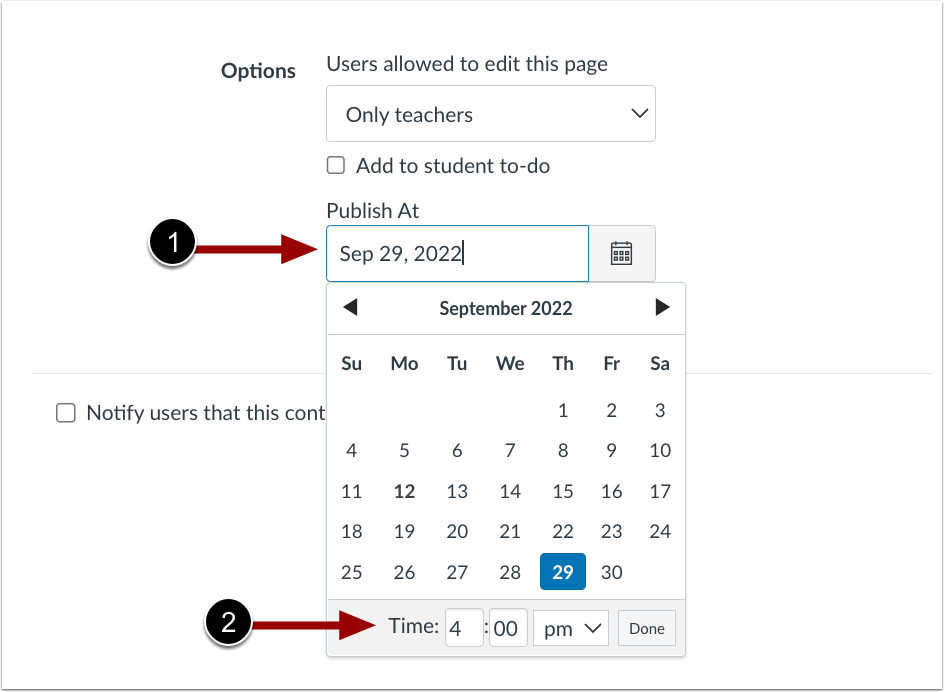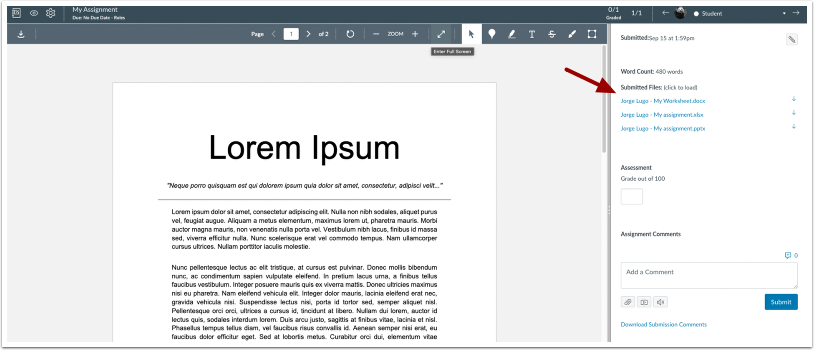In an effort to continually improve Canvas, Instructure, the parent company of Canvas, releases Canvas upgrades every third Saturday of the month along with Release Notes. Pertinent features and upgrades are listed below.
In this Canvas release (October 15):
- BigBlueButton: Enable a waiting room, add conferences to the calendar, and update or sync attendees.
- Schedule Page Publication feature
- Multiple File AGS Submissions Count as One Submission feature option
This announcement lists pertinent updates that affect instructors and students and omits features that are not applicable for Rutgers Canvas.
View Full Release Notes on Instructure Website (10/15/2022)
Conferences
BigBlueButton Conference Updates
When using BigBlueButton, users can enable a waiting room in Conferences Settings. Additionally, in Conferences, users can add conferences to the calendar and update or sync attendees.
This update gives users the ability to manage when participants join the conference. Adding a conference to the calendar when creating a new conference with BigBlueButton allows users to invite attendees to the calendar event simultaneously. Additionally, the ability to sync attendees as they are added or removed allows users to quickly and easily update the attendees.
—
Pages
Schedule Page Publication
When the Schedule Page Publication feature option is enabled, instructors can delay pages for publication on a specific date and time. This update allows instructors to prepare and schedule pages in advance to automatically publish in a course.
Feature Workflow
When editing a page, select a Publish At date [1] and enter a Time [2].
In Modules and Pages, instructors can view when a page is scheduled to publish.
—
Speedgrader
Multi-File Submissions Display as Single Submission for Third-Party Tools
When using third-party tools to upload assignments, multiple files submitted together will display as a single submission in Speedgrader.
Feature Workflow
Multiple files submitted together display as a single submission in Speedgrader.
Canvas Deploys
Canvas deploys contain code changes that are intended to fix bugs, improve performance, and prepare for new features, but they do not affect customer workflows. These deploys take place every two weeks and intended changes in workflow are noted in the Canvas Release Notes published monthly.
Deploy notes include notable fixed bugs and additional updates that do not affect existing user functionality. View last four full Deploy Notes: