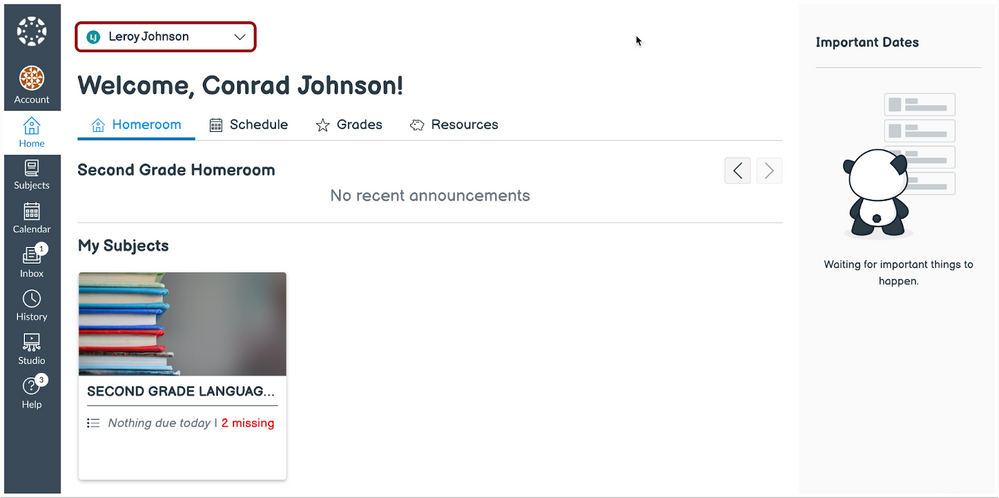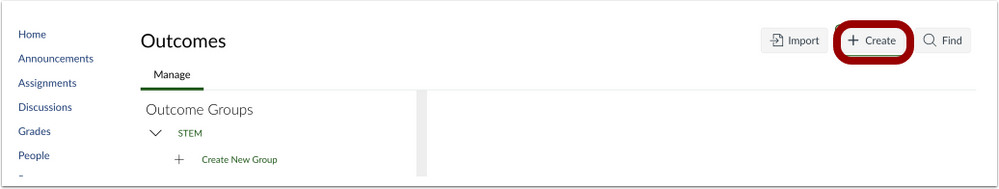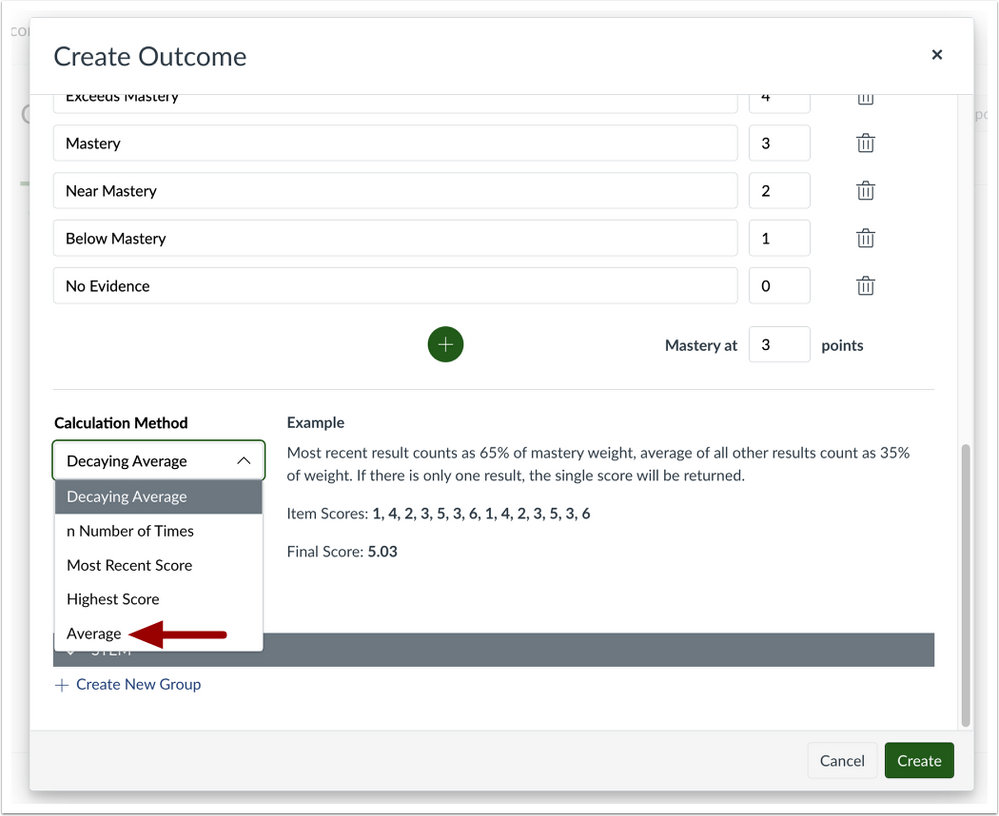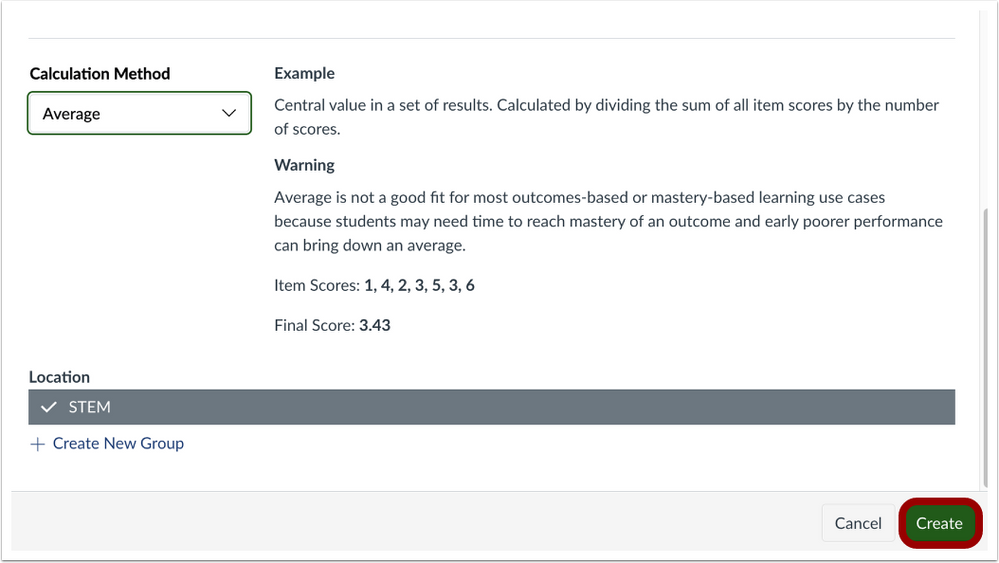In an effort to continually improve Canvas, Instructure, the parent company of Canvas, releases Canvas upgrades every third Saturday of the month along with Release Notes. Pertinent features and upgrades are listed below.
In this Canvas release (July 16):
- Observer Dashboard Filtered by Student
- Improved Outcomes Management Feature Option
This announcement lists pertinent updates that affect instructors and students and omits features that are not applicable for Rutgers Canvas.
View Full Release Notes on Instructure Website (07/16/2022)
Dashboard
Observer Dashboard Filtered by Student
Observers who are linked to multiple students can select which student’s dashboard they want to view. This update allows observers to view one student’s dashboard and courses at a time.
Feature Workflow
If observers are observing multiple students, they can click the Student drop-down menu to change the dashboard view of the student they are observing.
Observers will not be able to select multiple students at the same time. Only one user can be selected at any given time when filtered.
—
Improved Outcomes Management
Average Calculation Method
This update allows admins and instructors to use the Average method to calculate a final outcome score as a simple, unweighted average of all item scores for that outcome.
Additional Information
For accounts implementing strict Mastery- or Competency-Based Education models, the Outcome Average Calculation Method feature option flag can be disabled. When this flag is disabled, average will not display as a calculation method option when users create or edit outcomes and will not be accepted in a .csv upload.
Feature Workflow
If enabled, instructors can select the Average calculation method when creating a new outcome.
In the Outcomes page, click the Create button.
In the Calculation Method drop-down menu, select the Average option.
When the Average calculation method has been selected, click the Create button to save the outcome.
Canvas Deploys
Canvas deploys contain code changes that are intended to fix bugs, improve performance, and prepare for new features, but they do not affect customer workflows. These deploys take place every two weeks and intended changes in workflow are noted in the Canvas Release Notes published monthly.
Deploy notes include notable fixed bugs and additional updates that do not affect existing user functionality. View last four full Deploy Notes: