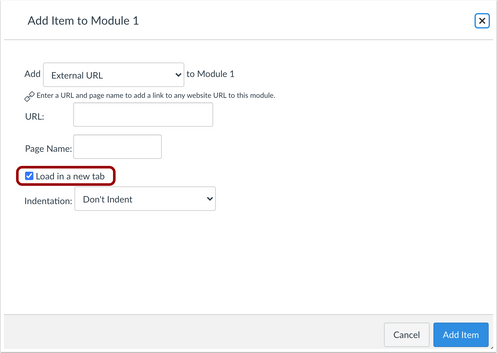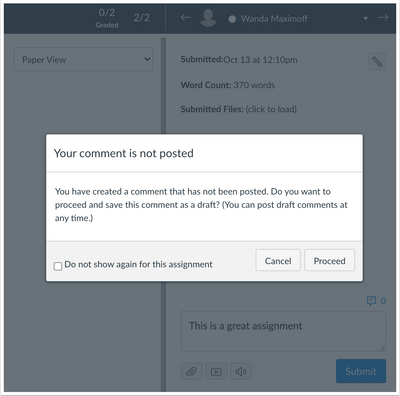In an effort to continually improve Canvas, Instructure, the parent company of Canvas, releases Canvas upgrades every third Saturday of the month along with Release Notes. Pertinent features and upgrades are listed below.
In this Canvas release (January 15):
- The expanded or collapsed state of the Course Navigation Menu persists throughout all Canvas courses.
- In the Rich Content Editor, accessibility issues are displayed via an indicator over the Accessibility Checker icon. This functionality was previously managed by the Accessibility Checker Indicator feature option, which has been enforced for all Canvas institutions.
- In the Gradebook, the Missing status is removed for missing submissions that receive a manually entered grade.
- In Modules, the state of the Load in New Tab checkbox is retained for External URL and External Tool (LTI) links.
- In SpeedGrader, graders are notified about unposted comments.
This announcement lists pertinent updates that affect instructors and students and omits features that are not applicable for Rutgers Canvas.
View Full Release Notes on Instructure Website (01/15/2022)
Updated Features
Courses
Course Navigation Menu State
When a user changes the state of the Course Navigation Menu, the collapsed or expanded state is retained throughout the course until changed by the user. The menu state is applied on a per-user basis and retained for all courses where the user is enrolled.
—
Gradebook
Missing Status Removal
This change removes the Missing label for submissions that have not been submitted online but that have received a manually entered grade.
Feature Workflow
When an assignment indicates a student’s submission as missing, and a grade is entered manually in the Gradebook, the Missing status is removed. In the Gradebook, the Missing status is indicated as a color. The Grade Detail Tray displays both the status and the color.
Split Name Columns
The Gradebook View menu can include the option to split student names into two separate columns and show first and last name separately.
When student names are split, the Last Name column can still be sorted by type and order and supports secondary info. Split names are respected and displayed in the Gradebook CSV export.
If a user has a preferred name that is different from their legal name, the legal name will be displayed.
—
Modules
Modules Link State
When an External URL or an External Tool (LTI) links are added to a module, the Load in New Tab checkbox is not selected by default. However, if the checkbox is selected, the checkbox will remain selected for all additional links added to a module.
The checkbox will always retain the state of the last added link. If the checkbox is deselected when a link is added to a module, the checkbox will return to its default state.
—
Rich Content Editor
Accessibility Checker Indicator Feature Enforcement
When accessibility issues are detected within the Rich Content Editor, the Editor display an indicator over the Accessibility Checker icon. This functionality was previously managed by the Accessibility Checker Indicator feature option, which has been enforced for all Canvas institutions. This change shows content creators when accessibility concerns are detected without needing to open the Accessibility Checker.
—
SpeedGrader
Unposted Comment Warning
When a grader creates a text, media, or audio comment and tries to advance to the next student or a previous student for the assignment, the grader is notified that the comment has been created but not posted. Selecting the Proceed button indicates the comment should be saved as a draft for the submission being viewed.
Users can choose to not be notified for comments that have not been posted by selecting the checkbox at the bottom of the window.
Canvas Deploys
Canvas deploys contain code changes that are intended to fix bugs, improve performance, and prepare for new features, but they do not affect customer workflows. These deploys take place every two weeks and intended changes in workflow are noted in the Canvas Release Notes published monthly.
Deploy notes include notable fixed bugs and additional updates that do not affect existing user functionality. View last four full Deploy Notes: